
Leaderboard Tips
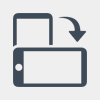 To see more stats,
rotate your device.
To see more stats,
rotate your device.
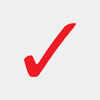 Tap check marks to hi
light your favorite players. Tap group players button to bring marked players to the top of the
leaderboard.
Tap check marks to hi
light your favorite players. Tap group players button to bring marked players to the top of the
leaderboard.
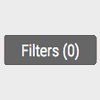 Use advanced filters to
narrow down data.
Use advanced filters to
narrow down data.
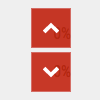 Use power scrolls to scroll
quickly and find leaderboard definitions!
Use power scrolls to scroll
quickly and find leaderboard definitions!

|
PLAYERS Rotate device to view more player statistics Tap "Player" column header to sort players alphabetically and then select checkmarks to mark your favorite players. Use the "Group Players" button to create your own personalized leaderboard. |
PLAYER PERFORMANCE
Tap "Team Name" column header to sort players according to team name. Use the "Division" menu to show all league players. Tap "Sub Division" column header to sort players according to division.
Tap "Team Name" column header to sort players according to team name. Use the "Division" menu to show all league players. Tap "Sub Division" column header to sort players according to division. |
PLAYER RECORD * The organizers have requested that results be withheld until the event is complete.
Tap "Team Name" column header to sort players according to team name. Use the "Division" menu to show all league players. Tap "Sub Division" column header to sort players according to division. Use the "Division" menu to show all league players. Tap "Sub Division" column header to sort players according to division. |
|||||||||||
|
3 Dart Average (3DA) Points Per Round defines a player's '01 three-dart average. This is the most accurate measure of a player's overall ability. 1 Dart Average (1DA) Points Per Dart defines a player's '01 one-dart average. This is the most accurate measure of a player's overall ability. DartConnect breaks this down further, to contrast consistency (First 9 Dart Average) vs. skill shooting (Average Finish) for the check out/double out turn. 3 Dart Average (MPR) Marks Per Round defines a player's Cricket three-dart average. This is the most accurate measure of a player's overall ability. DartConnect breaks this down further, to contrast consistency (Dart Miss %) vs. skill shooting (Triple & Bull Dart %). |
Rotate device to view more player statistics Ton Percentage High Mark % Tons Per Leg High Mark Count Ton Counts High Bulls Count High Bull Counts are any turns that record at least 3 Bull Marks in a single turn. Hat Tricks are turns where all darts hit a bull or double bull. 4 Bull turns that contain 2 double bulls are NOT included in this count. Use the navigation arrows to select the preferred Ton metric. Ton percentage or Tons per leg is the most accurate way to compare players who have played a different number of legs. Missed Darts % are dart that missed any valid target that was open at the start of a turn. Triple and Bull% are darts that hit any valid Triple or Bull target that was open at the start of a turn. Use the navigation arrows to select the preferred High Mark metric. Percentage is the most accurate way to compare players due to the variability in game length. Total Ton Points 100+ provides the count of turns that exceed 100, while Ton Points totals the values of each of those turns.. High Bulls % High Bulls are any turns that record at least 3 Bull Marks in a single turn. Hat Tricks are turns where all darts hit a bull or double bull. 4 Bull turns that contain 2 double bulls are NOT included in this count. High Turns Use the Event and Game Menus to identify the high turns for each player. Use filters to refine your search. High Double In Turn disregards any missed turns preceding the scoring turn. High Double In includes all turns. If these two metrics match, the player’s high double in turn occurred on his first turn. High Mark Breakdown Breakdown allows you to review your high turn performance according to specific increments. Ton Breakdown Breakdown allows you to review your high turn performance according to specific increments. Leagues have the option of changing ’01 buckets from increments of 20, to increments of 19. Understanding Check Out Tracking Average Finish and Check Out Turn % are automatically tracked for all matches. Both have their limitations, but act as an effortless proxy for double out proficiency. Check Out Dart % is the most accurate measure of this skill. However, it requires activating an optional, manual tracking feature that is utilized at the discretion of the scorekeeper for select matches. In most competitions, this will be used for a subset of the total matches scored for a player, contributing to its own limitation as a comprehensive measurement tool. |
Record Record This is the record for this player format and game type. Use the Game Type menu to change game type. Start Record Start Record When a player throws first in a leg, it is referred to as throwing “With the Darts”. A player who goes second is throwing “Against the Darts”. It is always to a player’s advantage to throw first. Use this data to evaluate your ability to compete when going second. All Legs Record This is the legs record for all matches of the tournamentseason for each player. It includes all player formats and game types. Legs Record This is the legs record for all matches of the tournamentseason. It includes all player formats and game types. All Sets Record This is the sets record for all matches of the tournament for each player. It includes all player formats and game types. Sets Record This is the sets record for all matches of the tournament. It includes all player formats and game types. All Matches Record This is the match record for the entire tournament. It includes all player formats and game types. All Matches Record This is the match record for the entire season for each player. It includes all player formats and game types. |
|||||||||||
Welcome female shooters! Edit your player profile with a DartConnect account to ensure your name appears the women's only ranking.
|
Your Opponents Rotate device to view more player statistics Select the player column header to sort players alphabetically. Tap individual ”stars” to highlight specific players. Pro Tip: Use the “Group Button” to create a custom player list. Tap player column header to sort players alphabetically and then select checkmarks to mark your favorite players. Use the "Group" button to create your own leaderboard.
Who out-performs when they compete against you? To find out, select the Current Opp and look for the green arrows in the Opp column. On average, these players perform better against you, than their other opponents. |
Opponent Performance These metrics represent each player’s performance against YOU, in singles competition.
Pro Tip: For accurate statistics, always record exactly what you hit on open targets. Record a ”T” when you hit a triple, regardless if you have hit it before. Don’t use the “T” if you hit a segment 3 separate times (record each dart separately. Who are your toughest competitors? To find out, select the Opp vs You column to group players above and below your overall competitor's average |
My Performance These metrics represent YOUR performance against each opponent in singles competition.
Against whom do you perform your best? To find out, select the My column to group players above and below your overall average |
My Record These metrics represent YOUR win/loss record against each opponent in singles competition.
|
||||||||||
All averages are subject to the same selections and filters. This consistency allows you to accurately compare players over the same time period/season/event, etc.
If you see a player's name listed multiple times, they may be missing an email or using multiple email addresses. Multiple emails can be added in the member site with a free guest account to consolidate all DartConnect Activity.
Leaderboard reporting is dependent upon user input and should be used in conjunction with existing reporting systems. Some reporting metrics have been recently introduced, and will not reflect older matches.

